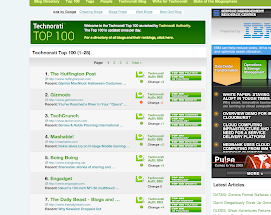Saturday, November 14, 2009
BP16_2009113_Web2.0commercial2:Repper
This is such a great tool that has a variety of uses.
Labels:
free tool,
pattern maker,
Repper,
Web2.0
Friday, November 13, 2009
BP15_2009113_Web2.0-Repper

http://repper.studioludens.com/
Yea, backgrounds! Yea, “I-don’t-have-to-create-an-account!” Yea, it’s free! Yea, I don’t-have-to-download-anything! So, yeah, Repper is a great site.
We began using a video program that uses greenscreen technology last year so my classes superimpose the backgrounds that came with the “box,” but those are getting a bit stale. One of my students learned Motion which is a highly complicated program and that has helped. However, I would like for my students to be able to create their own backgrounds to use on our broadcasts or for whatever effect they are trying to achieve.
That’s where Repper comes in. You can use any image, upload any image, use one from their gallery, change one from their gallery and it’s all free. In fact, all images are covered under creative commons--just don’t try to sell any of them. The beauty is that you can simply create any type of pattern, large or small from literally anything.
The example I have here is the same image of my dog in the photo; I played around with Repper and got the attached pattern. You can see the tiny square on the original photo in the corner of where the pattern came from.
I can see this being used in an art class, although I am not an artist, there are patterns and other artistic values in this program.
It could also be used in photography to illustrate another composition technique called “repetition of pattern.”
Other ideas the site mentions is to use these as background for profiles or to make cards. They even link you to a site that you can create a custom card for someone and send it for a fee.
These patterns then can be downloaded as a .jpg file right onto your computer. And did I mention they are free and there is no registration? The only drawback, and maybe I just missed it, was I couldn’t download the entire repeated image, only the part that created the image. But hey, it sure is fun!
Labels:
backgrounds,
pattern maker,
video,
Web2.0
Wednesday, November 11, 2009
BP14_2009113_PeerResponse3

http://beta.thoora.com/
Thoora is a wonderful website that offers the user the flexibility of unraveling current as well as older news items. The user is able to read the latest news on any given topic. There are main categories, which may be chosen from such as “Top Stories, Business, Controversy, Entertainment, Lifestyle, Politics, Sci/Tech, Sports”. These may be chosen from the startup screen. Once the search has been started, one may navigate through the multiple blogs on the topic. The site gives the user the information regarding how many different stories there are which refer to that specific topic, how many blogs there are on that topic, how many tweets/hour have been posted on that subject as well as any further comments that have been posted regarding the subject. I found the site extremely easy to navigate and use and I can definitely see how this site could be extremely useful in the classroom for many multiple tasks. It may be utilized cross-curriculum and assist the student in any research topic. In my classroom, for example, I assigned my students an extra credit assignment involving the celebration of the twentieth anniversary of the fall of the Berlin Wall. I offered and encouraged my students to utilize this website as a spring board for further in depth research on public sentiment regarding the fall of the wall and what it meant twenty years ago and what it means to society today. The students who utilized this site found the articles and blogs easy to understand and offered them a great perspective about the history of the wall itself and what it meant to the German people both then and now. The students reported that they were easily guided through the website and this enabled them to quickly accomplish the given task as well as learn something new along the way.
Posted by mariannel at 6:23 PM
Labels: web tools 2.0 #3
1 comments:
Floyd's Front Page said...
Hi Marianne,
I think after perusing Thoora's site, that if I was a blogger that blogged about the news, I would use this site. As a journalism teacher, I don't think the "buzz" or people's blogs should drive what I look for in news content. I think it definitely serves a need for those who need to keep a finger on what is the most hot, most talked about issue at any moment. But in my journalism class, I won't use it for the news, I would use it to explain how information is viewed.
Tuesday, November 10, 2009
BP13_2009113_Peer Response2

Do You Edmodo?
Students are brand aware. They know that a pair of jeans from one store may be no better than another, but will pay the extra money for the little seagull on the pocket, or for the big W stitched into another. As much as students say they want to be independent, and claim to follow no one but their own sense of fashion and style, we know that everyone has a uniform.
One piece of Web 2.0 technology all students agree on, regardless of who made their jeans, is Facebook. The ubiquity of facebook is unchallenged, and since it's been made an app for iPhone, it is ultimately portable. Students love it. They love the look of it and are so loyal, that when changes either happen or are rumored to be happening, groups of users "against changing whatever" pop up like dandelions.
Opening up facebook on school campuses might be more than the average secondary principal could bear. But a tool is available that looks an awful lot like facebook, works like updating one's facebook status, and remains private, with access only possible through a code assigned by the teacher.
Edmodo.com acts as a collaborative space for a class outside of school hours. Students might post questions about homework, continue a conversation started in class, suggest an idea for later class periods, or ask another student for the day's homework. The teacher can create polls, upload files for students to download, and monitor the discussion to make sure it doesn't cross from collaboration to copying.
Students in my class are not required to use the tool, but it is available for whenever they need it. It is secondary to our course management software, but welcomes them as a comfortable space when we can't meet in person. When several students missed class due to a fast-spreading illness, we used edmodo as a method to communicate with our missing classmates.
The final benefit is personalization. Because students feel comfortable in the space--in part because it reminds them of facebook--I have seen students raise questions and issues they would not in the classroom due to fear or a lack of confidence speaking out loud. For some students, this is the greatest benefit of all.
References
[Untitled Screenshot]. Captured from http://www.edmodo.com/home/
Posted by David Noller at 9:00 PM
1 comments:
Floyd's Front Page said...
David,
I passed right by Edmodo without stopping. Apparently, I missed something useful! Thank you for your commercial and for your post. I just thought it would be another big educational platform. However, the whole discussion board aspect that can be accessed from home sold me.
I can see using this especially for my newspaper class. We often have follow up questions or interviewing or photos happening outside the school day. How awesome it would be to ask opinions about the direction of an article or to get a quick opinion on how a story should go.
I also like how the site is secure and private and controlled by the teacher.
Thanks again!
Sheryl Floyd
November 10, 2009 9:00 PM
Labels:
classroom,
collaboration,
edmodo,
Web2.0
BP12_2009113_Peer Response1

I taught Graphic Arts for several years prior to developing and teaching the Video Graphics program in my school. My college training in Graphic Arts was limited but I remember setting lead type selected from a single font stored in a California Job Case and printing on a platen press! By the time I began teaching in the early 80’s, lead type was no longer in use and computerized typesetters had taken over. Several complete lead fonts still remained in my school’s Graphics lab and provided as an excellent visual and teaching example of what a font is.
Computerized fonts were initially purchased in sets. Today there are thousands to choose from that are free, included with software purchases and easily downloadable from the Internet. Once in a while, however, a particular font style is desired but not available. This is where my third Web 2.0 tool Fontstruct comes in. Fontstruct is an online font generator that allows you to create your own font, save it, download it and use it in your layouts or projects. The homepage has an excellent step-by-step video tutorial explaining how to create your own original font.
Webster’s Online Dictionary (Merriam-Webster, 2009) defines the word font as “an assortment of type all of one size and style”. Fontstruct takes the learner through the process of creating an original style font including complete sets of capital letters, lowercase letters, numbers and symbols. These individual components make up one complete font. If total originality is required in a Graphic Layout Project and a computer is used for the layout (as compared to hand drawn), Fontstruct will provide the ability to create even the font used. Although free, you do need to create a user account and need to have an email account as well. Happy Fontstruction!
http://fontstruct.fontshop.com/
font. (2009). In Merriam-Webster Online Dictionary.
Retrieved November 8, 2009, from http://www.merriam-webster.com/dictionary/font
POSTED BY CMILLS AT 9:17 AM
1 COMMENTS:
Floyd's Front Page said...
Chuck,
As a journalism teacher, I consider myself somewhat of a fontgeek, having to help students design yearbook and newspaper pages. So how exciting to find something like fontstruct!
Not only does it have a variety of fonts to show students, but how neat it would be to design your own font, something I never understood how to do.
I poked around on the site but haven't yet joined--I will when I do my graphics unit with my beginning journalism students. However, since there are tutorials on the site and many examples, I can see using it with all of my classes when they are searching for a particular "look" for their typography.
Thanks for sharing!
Sheryl Floyd
NOVEMBER 10, 2009 8:23 PM
Sunday, November 8, 2009
BP11_2009112_Web2.0commercial
A fun way to present why we should use Screentoaster in the classroom.
Labels:
assessments,
commercial,
screencast,
Screentoaster,
video
BP10_2009112_Web2.0-3_designinspiration

http://inspiremix.com/
Journalism is my content and I know quite a bit about it--except for design. Those of you who have read my discussions and posts know that my intelligences are weak in the area of creativity and art. (I dread the music class we have to take!) Thus, I am always borrowing ideas and searching for inspiration for my students to use in our publications--whether those designs are to be used in newspaper, yearbook or online.
Here is a cool site for anything that could be an inspiration for design. Just looking at the pretty boxes is good enough eye-candy for me. But each square is a link to the website that has good design--many are designers, some are just fun links that have good design like fatburgr.com which gives you fat content of many of your favorite restaurants. Yes, it’s easy to get sidetracked on one of these links!
Each link is also rated with number of views on that site through the inspiremix link. I like also how the site divides designs into typography, Wordpress site, flash, website and logos. The website says it is for daily inspiration. The simplicity of the website is nice but the only interaction one would have with this site is to receive a daily e-mail, rate the designs and to suggest a design site. A design blog or justification or advice about the designs would be nice. There also isn’t any info about the developer.
Finally, I am sure several of the sites would not be appropriate or viewable at school. But it sure is pretty and it sure gets your visual juices going!
BP9_2009112_peerresponse to Web2.0 CarrieKleber

Xtranormal
There are so many Web 2.0 tools and applications available, it can be overwhelming finding tools that will work in the classroom. However, after sifting through the numerous Web 2.0 choices, I discovered an application I am excited to use in my classroom.
Xtranormal is a text to video program that can help students think critically about writing. Basically, the program allows the user to type a script for one or two people, and then the site animates the text. When the program starts it allows the user to choose the number of characters in the movie (one or two), the way the characters will look, and the setting of the movie. After the basics have been chosen, the user can then go on to type the script, choose camera angles, change character voices, and determine different types of animation for the film.
The educational benefits of this program are far reaching. Xtranormal forces the user to think about the script they are writing. What is the purpose of the movie? Who will be viewing the final product? How will the users know they have accomplished their goal for the film? These are questions I would hope my students would think about when they are writing.
Other educational benefits of Xtranormal could extend beyond Language Arts. Social Studies teachers might use the program to have students explain a famous historical figure. Math teachers could have students create a film that explains how to solve a specific math problem. Science teachers could use the program to have students explain different types of rocks. The possibilities are endless.
--Carrie Kleber's blog
Carrie I saw this site when we were thinking about our Ning site in Dr. Deason's class. I think using it in the way that you described would be helpful for writers.
I was thinking of using it in my video class to introduce animation and basic script writing as well as shot selection. You can change how viewers see the characters and add gestures.
I am glad you found it useful as well. Adding in dimensions like purpose and audience makes it useful across the curriculum.
Labels:
audience,
characters,
peer,
scripts,
video,
Web2.0,
xtranormal
BP8_2009112_Web2.0-2

http://www.surveymonkey.com/
http://www.survs.com/
One of my AR tasks will involve conducting a survey that will more than likely take place online. I will either do a national survey of journalism educators or a more local survey of our local community/city. Either way, a substantial amount of responses is needed and expected, so I thought I would check out two such survey applications.
One is Surveymonkey that most of us of have heard of and the other was one is Survs that was recommended to me by Dr. Deason in our last class. For any average survey needing quick and easy responses, you can use both websites for free after creating an account.
Both do the following: up to 10 questions per survey
responses gathered through weblink or email;
view live results
After that, it depends on what you are looking for--for free.
Surveymonkey allows you up to 100 responses per survey, a survey completion bar, 15 survey themes to choose from;
Survs: 200 responses, 8 themes to choose from.
Beyond that, paid accounts for $19.95 per month for SurveyMonkey gives you 1000 responses, unlimited questions, a “thank you” page, and most importantly, ways to download and filter results into useable forms like spreadsheets and charts.
Survs is $19 per month 2000 responses, unlimited questions, same other features as SurveyMonkey.
I created a Survs account because it does allow for more free responses. I logged in to find a video tutorial on the front page after logging in.
http://www.survs.com/app/1/wa/welcome?wosid=1Xt9iZzAytJobbPFcWjfuM
After that, it was just a matter of inputting the types of questions I wanted, selecting a theme and how I would distribute it. I look forward to trying it out.
Friday, November 6, 2009
BP7_2009112_Web2.0-1_screentoaster

http://www.screentoaster.com/
The free version of Screenflow! How fun will this be for my students to record their own tutorials and understanding of specific computer applications or classroom assessments.
The site is easy use and gives a lot easy, intuitive options. First of all, the tutorial provides an overview of how the site works and the tools that can be used to create screencasts created on your computer. The website is free but one needs to create an account. However, the site can be used on both Macs and Windows.
Other than the obvious purpose of creating tutorials for students,
Some ideas:
students can in turn, create tutorials for almost any situation.
create tutorials for next year’s students on how to create a document in Adobe InDesign for newspaper, editing photos, using photoshop or editing on an application
as an assessment on how to use a computer program like iMovie
The site allows just specific parts of the screen to be recorded and to provide voice recording as well. And it allows for sharing videos on sites like twitter, facebook and delicious. The other great feature is that videos can be uploaded directly to the screentoaster website, youtube or you can download the movie file as a .mov.
Recording can also involve voice recording. I think the beauty of this site is that a student can use it at home and it doesn’t even involve downloading a program.
BP6_2009112_flickr lesson plans

I have taught photojournalism in some form every year of my teaching career. My photographers have won local, state and national awards. Yet, I am a terrible photographer. I am not too thrilled about sharing my photos on flickr, but I am excited about my students sharing their work with each other. It’s like finding an audience for their writing--but this time it is visual sharing for an audience.
Three obvious lesson plans to use flickr in the journalism classroom:
As a public way to use critique comments correctly, students can use the site to comment on classmates’ photos according to specific guidelines or assessments.
As a journalist, students can use photos they find to practice caption writing. The specifics of captions can be practiced at anytime. The first sentence is always written in present tense (students can make up the 5Ws and H) and the second sentence is in past tense giving additional information. I also require a “mini headline” or “lead-in” before each caption. These are great summarizing skills.
And if students are learning to shoot specific types of photos, they can search for ideas on ways to shoot that subject. For example, if they are going to a basketball game, they can search for high school basketball in the tags and look for angles or shots that might be appropriate for their high school newspaper or yearbook. These photo searches would lead to discussions with classmates and the adviser in order to facilitate communication for photo assignments.
Tuesday, November 3, 2009
BP5_2009112_social bookmarking

The image with this blog shows just three of about 20 documents I have saved with various links to sites that I use in my classes. I may just have to start using the delicious account I set up a couple of years ago.
The most immediate usefulness that a social bookmarking site like “del.icio.us” offers is a virtual, endless list of hot links related to any subject imaginable. Someone else has already done the work for you. The advantage is that someone has already discovered and marked them for you (Brisco, 2009).
For students, teachers can guide them through a series of acceptable websites that are already available instead of typing in long strings of characters. Students are choosing from a list of acceptable sites created by the teacher on which to base their searches for information. (wiki)
However, one phenomenon I haven’t figured out is the tagging feature. The way users use word tags to identify types of bookmarks may or may not be useful. Grosseck identifies four ways tags are used:
selfish style: tagging for personal benefit
friendly type: tag for people we know, friends, family, large groups
altruist type: general tags so others can use for a resource; involves generosity
popular style: in order to get more views; these have no benefit, are artificial and are also known as spagging (spam +tagging)
While tagging is a personal approach to using bookmarks, it seems like a more uniform way ought to be taught in order to create more uniformity so that searches are more meaningful. My main thought is should there be a system for tagging and might you teach that?
In my own experience for first signing up for delicious a couple of years ago, I thought it would help me find more journalism resources on the web. Since there weren’t too many on there then, I am excited to try to use the site again and see how it has grown and what my own additional contributions might be.
Brisco, S. (2009). A 2.0 TOOLKIT. School Library Journal, 55(8), 61-62. http://search.ebscohost.com
Grosseck, G. (2008, March). The role of Del.icio.us in education: creating significant learning experiences. Paper presented at 5th International Conference on Informatics, Educational Technology and New Media in Education, Sombor, Serbia. Retrieved from http://www.scribd.com/doc/2413801/The-Role-of-Delicious-in-Education
Social Bookmarking: Link to classroom 2.0 social network discussions. (n.d.). Retrieved November 3, 2009, from CR2.0: http://wiki.classroom20.com/social+bookmarking
Labels:
blogs education,
delicious,
social bookmarks
Monday, November 2, 2009
BP4_2009112_Web 2.0 App

After hours spent searching for a Web 2.0 application to use in the classroom, one application finally looked completely useful and appropriate for a lesson plan. In my video class, I had planned to teach the art of “foley” or sound effects. There are some great website to help my students understand how sound is added to films and television. But it is difficult to find a selection of sound effects other than what comes on our Mac computers.
An assignment I had thought about doing was to allow students to silence parts of a video (delete the audio track) and to create their own sound effects to accompany the video track. However, it is really difficult to re-create those sounds in a classroom setting. That’s where http://www.soundsnap.com/ comes in.
It is essentially a sound library with over 100,000 sounds available to use. This is a great resource for my students to understand the variety of sounds needed to create a piece of audio track for a movie or television show. For example, there are 2,131 types of footsteps found on this site. The top footstep sound on the list was footsteps in snow. Very cool! My kids will eat this up.
The site used to be free to use. There is now a membership fee. However, I don’t know if we will actually use the sounds for any type of film making. I think it is another good example of understanding copyright and intellectual property. The possibilities of use are endless, as are the ways to get across the idea of sound in video.
Sunday, November 1, 2009
BP3_2009111_RSS Reader choices

I chose the following feeds to read and follow on a daily basis primarily to keep informed with the technology world of journalism and journalism education.
www.personalizemedia.com
I was sold when I received this one really post: http://www.personalizemedia.com/garys-social-media-count/
You have to admit that this is pretty impressive: seeing our social networks in terms of numbers on any given minute, day or week. Besides impressive statistics and forward-thinking ideas in social media and his expertise in multi-media, Gary Hayes will be one to follow as he helps spread innovative ideas for the rest of us.
http://hickstro.org/
As a journalism teacher, I am always looking forward to ways to disseminate the news. We use digital photography, why not think in terms of “digital writing?” That’s exactly what Troy Hicks website offers: tools and ideas for teaching non-traditional methods for writing in the digital age. And yes, he has a flickr feed, twitter feed, and delicious bookmarks. Thank you Troy!
http://mybellringers.blogspot.com/
You can’t be serious all the time. One of many talented journalism teachers in Texas began a blog about her life as a teacher and the many perils of her life in and out of the class. Funny, relatable and helpful to me as a journalism teacher, I find inspiration in Carol Richtsmeier’s posts --especially since she does the same thing as me--but much better!
feed://www.poynter.org/media/rss/emedia_tidbits.xml
For journalists, there are specific professional resources that help provide support and leadership for the industry--one is the Poynter Institute. While the organization offers dozens of worthy RSS feeds and blogs and sharing tools, the one I chose to follow was e-media tidbits. Simple tips to help journalists. I already subscribe to daily e-mails from Al Tompkins who provides daily news story ideas. I could go on and on about this website, but for now, I will read about these journalism tools that will be coming my way on this reader.
http://www.onthemedia.org/episodes/2009/10/30
When I get my Sunday morning Starbucks with my dog Max, this program is often on NPR. When I catch it, I feel like I am getting the inside scoop on how journalists are working in the world. Bob Garfield and Brooke Gladstone give very open ideas on what is going on with the media and business. Compelling and interesting for journalism freaks like me.
Saturday, October 31, 2009
BP2_2009111_iGooglepage
BP1_2009111_Educational uses of Blogs

By now, I think we all know why we should use blogs in education.
Here are the obvious reasons to use blogs in the classroom or in education:
--it gives students an AUDIENCE for their writing
--it gives students a way to ARTICULATE their thoughts on any given subject
--it provides MOTIVATION for students to use an online tool for writing
--it provides a means for COLLECTIVE INQUIRY so that collaboration and
And here are some great uses for blogs in the classroom:
http://www.slideshare.net/sqoolmaster/educational-uses-of-blogs-and-tags-234136
But I was really looking for the less obvious reasons to blog in education: the reasons why anyone would truly want to read my blog, read my students? blogs or really use the blogs that I find and cite throughout my coursework. So after searching, here is what I found:
First, the benefits some suggestions for getting started:
http://www.opencontent.org/wiki/index.php?title=How_to_use_a_blog_to_facilitate_learning
They:
--promote the use of TECHNOLOGY--my motivation
--promote READING habits--what an excellent way to get kids reading
But perhaps the most interesting thing I found came from A BLOG titled ?Why are we using blogs and not just doing the work on our PC?? This is what I was looking for (ironic--a blog about why blogs are useful) blogsite: http://emmanugent.wordpress.com/2009/06/02/why-are-we-using-blogs-and-not-just-doing-the-work-on-our-pc/
In effect, the personalization of having a blog in education brings all of us closer together. Finding this woman?s blog in the United Kingdom would never have occurred had I not been required to find out about blogs in education. And her comments simply reinforced the ?less obvious? reason I was looking for:
?a blog is owned and personalized; it?s my site, I?m in charge, it?s a space for own learning, thinking, planning, note taking, etc; less formal than a forum, lets my hair down and be myself, can write more as people are not obliged to read it.?
Definitely reasons for me to keep referring back to as I continue this blog.
Subscribe to:
Comments (Atom)